Battery Offset / Latency
Every fuel injector has an amount of time it mechanically takes to get the injector off its internal seat and begin flowing fuel. This is often known as the latency of the injector or the battery offset. This are additive values to all of your calculated fuel injector pulses. At low loads these can be a large percentage of your fuel injector pulsewidth, so its important to get these correct for good idle and cruise.
The battery voltage at the injector will affect the speed at which its internal coil is able to operate the mechanical parts and thus a 2d table is needed to have a different battery offset for each voltage range.
The AEM Setup wizard has battery offsets for some popular injectors, but as time goes by more and more injectors are made and the wizard will become out of date.
It is therefore important to be able to set these manually. AEM provides an option for this in Aemtuner, but you will have to add the 2d table display for batt offset primary to your workspace.
Right Click an Open Area in your AEMTUNER workspace.
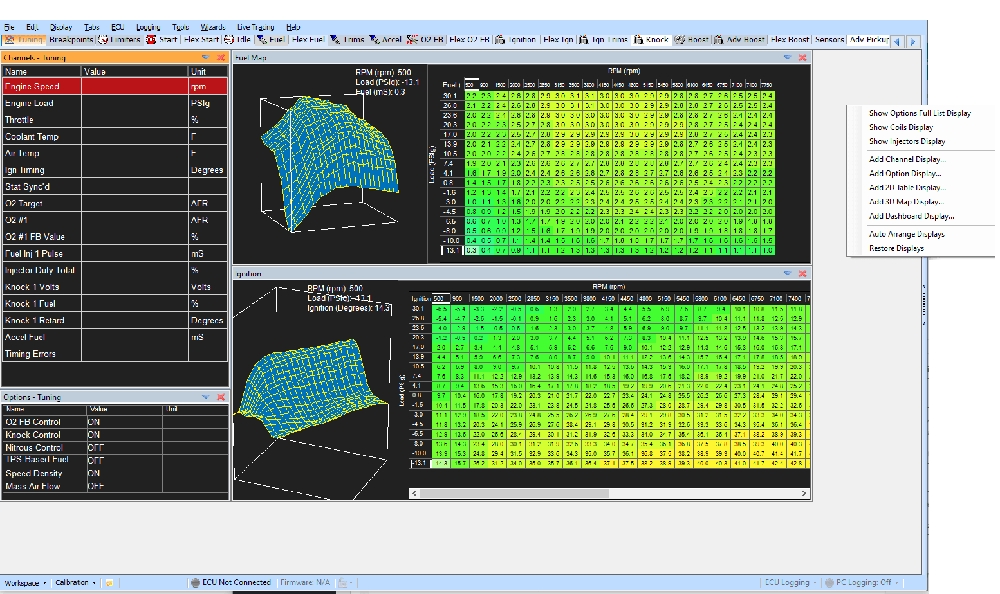
Now Click Add 2D Table and select Batt Offset Primary from the List
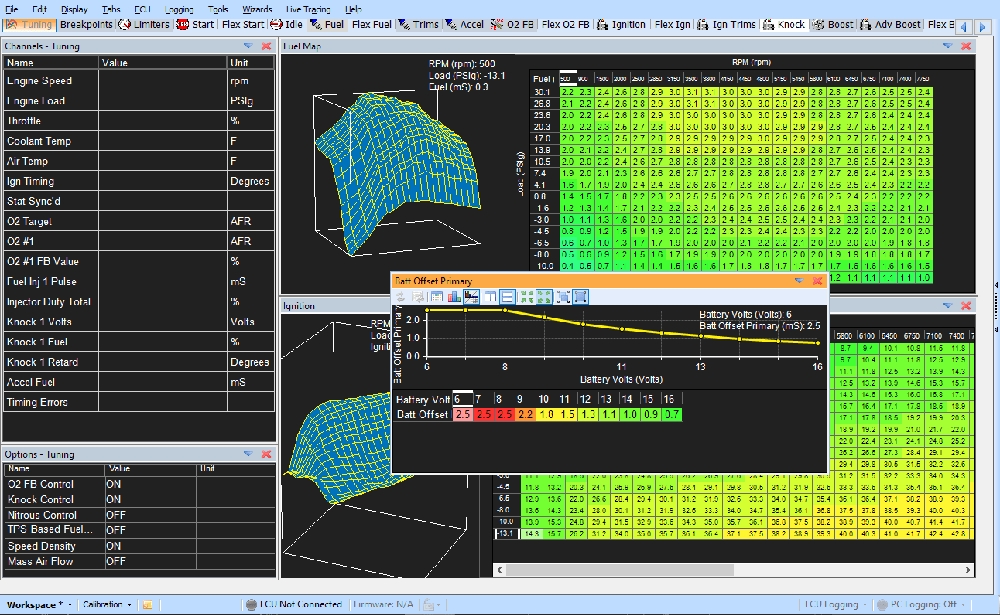
You will be presented with a box where you can enter the values from your injector data sheet. In this example we have the values from our FIC 1650s
Interpolating
You may/will find that your injector sheet doesn’t have the same voltages as the aem table. Simple set the values for the columns you do have an then select the horizontal interpolation by right clicking and AEMTUNER will set appropriate values so you have a smooth slope.
Hopefully your charging system never hits some of the extremes, but it is best to fill in all the values you have. You may also find that 2.5 is the highest value allowed, if your injectors go higher than that just enter 2.5.
Conclusion
Once you have setup this table you are ready to proceed with other tuning. Each time you change your injectors you need to remember to go back through these steps. Please note that this will not change any of the injector flow tables, you should use the change injector flow/size wizard for that.[/vc_column_text][/vc_column][/vc_row]








